Hi Everyone!!
Today I was working on one of the MS SQL server DB clone. Engine is already configured and running on target QA. This is Two part series.
MS SQL Server Clone DB - Part1 (this article).
MS SQL Server Clone DB - Part2
Took a backup of Prod Latitude DB in H:\
Before taking backup was checking the space availability.
Ran the below SQL on SSMS.
EXEC sp_spaceused @updateusage = 'true'
To have the backup set expire after a specific number of days, click After (the default option), and enter the number of days after set creation that the set will expire. This value can be from 0 to 99999 days; a value of 0 days means that the backup set will never expire. I am specifying 7.
Click Ok to complete the backup. On Part 2 will cover the refresh of the Latitude DB on target server.

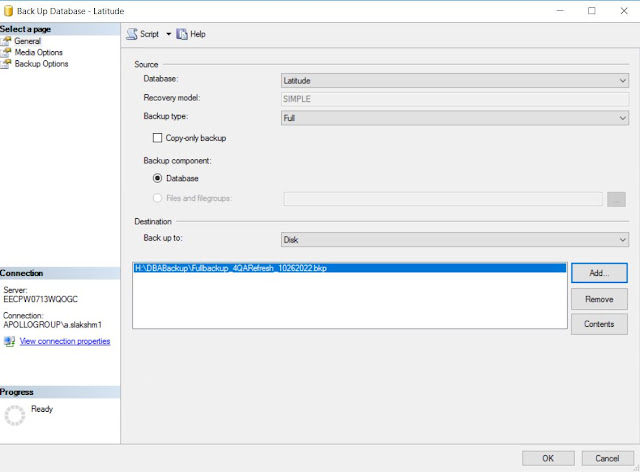



No comments:
Post a Comment