This is Part III post of demantra R12 integration journey.
Previous related posts
Demantra - R12 integration overview
Demantra - R12 integration Part II
I have covered the preparation of R12 for integration and demantra installation in my last post.
Now the remaining portions of this integration are
1) 10.1.3.0 AS j2ee installation
2) creation and deployment of b2b.war file
3) Configuration of Demantra
4) Updating Ebiz profile
10.1.3.0 AS j2ee instance creation:
Install fresh 10.1.3.0 AS j2ee instance, in my scenario I have done it in windows box where my demantra installation resides. This is not the 10.1.3 mid-tier Oracle Home comes along with R12 Rapid Install. This is fresh installation altogether.
a)
i) unzip the 10.1.3 software bundle, run setup.exe
ii) feed installation directory
iii) Installation type( Integrated Webserver, J2EE server, Process Management)
iv) Type instance Name
v) Admin password (oc4jadmin )
vi) Click install
 b) select both
b) select bothi)ADF configuration Assistanct
ii) OPMN configuration assistant
 c) End of installation summary screen appears
c) End of installation summary screen appears d)
d)i) cd c:\AS10g\10.1.3\opmn\bin
ii) opmnctl stopall
ii) opmnctl startall - verify AS installation is okay
e) Add TNS entry of ebizdb in 10.1.3 AS 10G/network/admin/directory
I have added in c:\AS10g\10.1.3\network\admin\tnsnames.ora
and verified the connection to my db by sqlplus DMTRA_TEMPLATE/appsdbaarena@ebizdb
Now new j2ee 10.1.3 AS 10g installation is reading for deployment of b2b.war
Creation of B2B war file:
change the directory to
You will be seeing create_war batch file which is used to create b2b.war
cd D:\tkr12r3m\Collaborator\demantra double click create_war file

Login to AS control. http://hostname.domain:port/em
This will open up the Cluster Topology screen
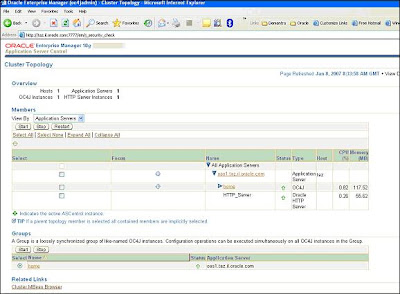 2) Navigate to default server : home
2) Navigate to default server : home 3) Navigate to application
3) Navigate to application 4) Click deploy button
4) Click deploy button 5) select b2b.war file located in DEMANTRA_BASE_DIR\Collaboration\demantra and click next
5) select b2b.war file located in DEMANTRA_BASE_DIR\Collaboration\demantra and click next
6) Uploading of war screen will be shown.
Select Application name and context Root -- this will be used in ebiz profile - make a note of it.

7) Click configure class Loading edit option

8) check “Search Local Classes First”
 9) click next
9) click next 10) deployment completed
10) deployment completed 11) verify the deployment by launching collaboration workbench
11) verify the deployment by launching collaboration workbenchhttp://hostname.domainname:port/demantra/portal/loginpage.jsp
where demantra is context_name you have specified during the deployment
Well, we have successfully deployed the war file.
Next we need to configure the demantra spectrum business modeller and ebiz suite.
I will cover them in the next post.
Stay tuned for the further updates on this journey of integration.

14 comments:
Hi Suresh,
I would like to know the location and part number with which we need to do 10.1.3.0 AS j2ee instance creation.
Though I already looked in edelivery.com but not able to find any dump with the J2EE instance creation screen.
FYI.. I have already installed 10g AS Infra database but not yet the middle tier.
Thanks
Kishore
Kishore,
Here are the details:
Select Oracle Application Server products and Operating System of your choice(in our case windows)
Oracle® Application Server 10g Release 3 (10.1.3) Media Pack for Microsoft Windows (32-bit) 10.1.3.0.0 B36235-13 MAR-20-2008 76 /
25G
Hi Suresh,
Apologies for the late reply.
When I try to deploy the b2b.war file, its erroring out with the message as "You must specify the url to which the web module is mapped. This URL must begin with a /."
Can you please help me on how to find the url to which the web module is mapped.
My collaborator workbench url is http://dskhyd707878:8080/demantra/portal/loginpage.jsp.
Please advise.
Thanks
Kishore
Satyendra,
Did you specify the context root in Deploy application attributes screen??
Thanks
Suresh
Suresh,
yes, I did.
My context root is http://dskhyd707878:8080/demantra i.e., root address http://dskhyd707878:8080 and virtual directory as demantra.
Thanks
Kishore
Kishore,
Thanks for the udpate. I do not able to find the cause of the issue from the error message you have given. I would suggest you to have Oracle SR to debug this issue.
Thanks
Suresh
Hi Suresh,
Can you please let me know the exact dump of 10g AS which you have installed on your machine.
Earlier you have provided me with Oracle® Application Server 10g Release 3 (10.1.3) Media Pack for Microsoft Windows (32-bit) 10.1.3.0.0 B36235-13 MAR-20-2008 76 /25G. Even in that there are many dumps.
Can you send me the exact part number because the one whihc you supplied also has several other parts.
Thanks
Kishore
Kishore,
I was using internal download methods when I did installation. Not edelivery.
Oracle Application Server 10g (10.1.3) for Linux x86 (32-bit) (DVD) (Part 1 of 5) B34626-01 Part 1 of 5 673M
Download Oracle Application Server 10g (10.1.3) for Linux x86 (32-bit) (DVD) (Part 2 of 5) B34626-01 Part 2 of 5 359M
Download Oracle Application Server 10g (10.1.3) for Linux x86 (32-bit) (DVD) (Part 3 of 5) B34626-01 Part 3 of 5 685M
Download Oracle Application Server 10g (10.1.3) for Linux x86 (32-bit) (DVD) (Part 4 of 5) B34626-01 Part 4 of 5 671M
Download Oracle Application Server 10g (10.1.3) for Linux x86 (32-bit) (DVD) (Part 5 of 5) B34626-01 Part 5 of 5 446M
Above should be the right parts to download.
Thanks
Suresh
Hi Suresh,
I got the dump of OracleAS 10g 10.1.4 Identity Management Infrastructure, and OracleAS 10g 10.1.3 Application Server Middle Tier from OTN.ORACLE.com.
Now, I am able to deploy the demantra.war file to AS.
Appreciate your sincere effors on getting the Demantra installed and integrated with R12.
Thanks
Kishore
Hi Suresh,
There are more number of softwares if you go edelivery site with 10.1.3.0
application server softwares, out of which one we have to down load to
install on win 2003 server for Demantra Integration with R12.0.4.
Hi Subbu,
As per my understanding any 10.1.3 would do, you will basically do a j2ee ear deployment.
I think "Oracle SOA Suite 10g (10.1.3.1.0) for Linux x86 (32-bit) (CD)" should suffice you.
please double check with oracle support as well.
Thanks
Suresh
Hi Suresh,
Can you tell if we can integrate Demantra 7.3 with 11.5.10.2 applications or do we need R12 applications for Demantra 7.3?
Thanks,
Salini
Hi Salini,
I have read one of the note which says the below. It confirms you can do with 11.5.10 with 7.3 demantra. CTO capabilities will not be available. hope this helps you.
Suresh
*****
EBS 11.5.10 - DEMANTRA 7.3 NON-CTO INTEGRATION - Patch 8925459. Please note that this is an EBS Destination side patch only.
Per the Patch 8925459 readme : Please note this patch supports Demantra Demand Management (DM) and Sales &Operations Planning (S&OP) customers who do *not* use Configure to Order (CTO) capabilities in Demantra 7.3. A patch for EBS 11.5.10 destination customers intending to use CTO features in Demantra 7.3 will be available at a later date
*******
Hi Suresh,
The last section Updating Ebiz Profile seems to be missing
1) 10.1.3.0 AS j2ee installation
2) creation and deployment of b2b.war file
3) Configuration of Demantra
4) Updating Ebiz profile
Can you please let me know the set of profile options that needs to be updated for integrating EBS with Demantra , or any note id which guides me through.
Thanks,
Sandeep
Post a Comment