output with good look and feel charts, diagrams,pictures etc., It increases the
efficiency of reports. It provides mechanism merge the template files
(how the output should have the look and feel) and data
(which produced from the concurrent request) and produces the nice document
that can be viewed in at the client.
Simple example I can think of is, Active users, In general output of this
request will be in Browser, to improve the look and feel you go for BI publisher.
Not only the Look and feel there are so many benefits you can get are listed in
http://www.oracle.com/technology/products/xml-publisher/index.html
I walk you through the steps involved in making XML publisher reports, with one
example I have mentioned above.
Report Generation steps:
Login as sysadmin user
1) Create the concurrent request which you want to have output based on BI Publisher
2) Instead to create the concurrent program newly alternatively what you can do is
copy the existing concurrent program and modify the settings.
3) In our example I have copied the concurrent request "Active Users" and saved it as
"XML Publisher - Active Users"
steps:
System Administrator -> Concurrent -> Program -> Define
Query Program "Active Users"
Click the "Copy To" Button
Program : XML Publisher - Active User
Short Name: XMLPFNDSCURS
Application: Application Object Library
select Include Incompatible Programs
select Include Parameters
Click OK
Change the Output Format to XML
Save
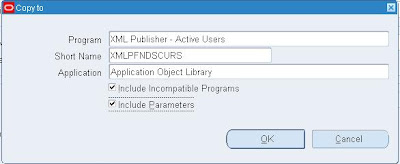
4) Add your new concurrent program to your required request group
System Administrator -> Security -> Responsibility -> Request
Query Group: System Administrator Reports
Application: Application Object Library
Add new Request:
Program: XML Publisher - Active User
Save

5) Create the Template file using Microsoft Word and save it as XMLP_ActiveUsers.rtf (RTF - Rich Text Format) , this defines how your output should look like
for more advanced graphs, report refer Oracle® XML Publisher,Report Designer's Guide,Release 12,Part No. B31410-01
Content of RTF file:
Refer:

6)Define XML Publisher Data Definition and Template
XML Publisher Administrator -> Data Definitions
Click Create Data Definition
Name: XML Publisher - Active User
Code: XMLPFNDSCURS
Application: Application Object Library
Click Apply
7)
XML Publisher Administrator -> Templates
Click Create Template
Name: XML Publisher - Active User
Code: XMLPFNDSCURS
Application: Application Object Library
Data Definition: XML Publisher - Active User
Type: RTF
Click File, Browse and upload your RTF template file XMLP_ActiveUsers.rtf created earlier
Language: English
Click Apply

8. Run the request
System Administrator -> Requests -> Run
Name: XML Publisher - Active User
Submit
9. View request output
It will look like

You can Refer the documents which comes along with R12 document set to create charts, reports etc.
Oracle® XML Publisher,Administration and Developer's Guide,Release 12, Part No. B31412-01
Oracle® XML Publisher,Report Designer's Guide,Release 12,Part No. B31410-01
Metalink Notes:
Note 362496.1
Note 364547.1
I hope you have learned what really BI Publisher is, since BI Publisher is going to be there in Fusion applications, its better to uptake this technology rather using traditional reporting methods in order to preserve the investment.
I am going to cover this BI publisher in Administrator point of view in the next post!!

11 comments:
Hi Suresh!
Could you explain how to register a new XML Publisher report not based on Oracle Reports (for example Active Users) report with using Data Definitions. Thanks.
Best regards,
Dmitry
Hi Dmitry
I update you on this shortly.
Suresh
Dmitry,
You may get the information on the link
https://metalink.oracle.com/metalink/plsql/f?p=130:14:7730622298024876088::::p14_database_id,p14_docid,p14_show_header,p14_show_help,p14_black_frame,p14_font:NOT,394379.1,1,1,1,helvetica
Suresh
Best Article for the beginner can be found at http://www.oracle.com/technology/obe/obe_bi/xmlp_ebiz/index.html
Suresh
Hi Suresh,
I saw your post on XML Publisher. It is very informative.
I have a quick question, i.e. what version of XML being used in Oracle R12.
In one of our requirements the XML document shall utilize the ISA S95 SyncProductionPerformance XML Message.
Can you please give some insight into it.
Thanks
Raj
--replied via mail --
Hi Raj,
sorry for the late reply. was away for vacation.
below query should give you the version.
SELECT DECODE (bug_number
, '3554613', '4.5.0'
, '3263588', 'XDO.H'
, '3822219', '5.0.0'
, '4236958', '5.0.1'
, '4206181', '5.5.0'
, '4561451', '5.6.0'
, '4905678', '5.6.1'
, '5097966', '5.6.2') PATCH, bug_number
FROM ad_bugs
WHERE bug_number IN
('3554613'
, '3263588'
, '3822219'
, '4236958'
, '4206181'
, '4561451'
, '4905678'
, '5097966');
Thanks
Suresh
Hello Suresh,
I'm not sure if you are looking at this post anymore. It may be too old. But I just tried the stuff and got one error:Consult the OPP service log for details...could not prepare report
Thanks,
Shyam
Hi Shyam
Apologies. Not sure it works now or not, its 5 year old post. Please look for metalink for updated notes. Thanks.
Suresh
hi suresh
Nice Post..
Any separate licence need for BI publisher.
We are going to upgrade r12 soon
I think no, Please check with your sales representative.
Thanks
Suresh
Post a Comment