Hi Everyone!!
I have integrated Demantra 7.2 with 11.1.0.6 DB Apps environment 12.0.3.
After the integration I started facing the issues mentioned below. This issue is likely to happen if you are upgrading your 10g environment to 11g which had Demantra integration.
Errors seen integration with 11g:
ORA-29273: HTTP request failed
ORA-06512: at "SYS.UTL_HTTP", line 1577
ORA-24247: network access denied by access control list (ACL)
This is due to 11g new feature ACL. UTL_TCP, UTL_HTTP and UTL_SMTP packages enable communication between servers outside the realm of the database. These packages impose security risks which are addressed by 11g novel technique called as ACL. Risk is averted by granting access to required resources to schema which is really intended by developer. More about ACL can be found at http://www.oracle.com/technology/pub/articles/oracle-database-11g-top-features/11g-security.html with examples.(search for Access Control List)
DEMANTRA_TEMPLATE is the schema you would have created when integrating Demantra with Ebiz R12 in Ebiz DB. when you have already integrated 10g DB and you are going for 11g, you need to grant access to DEMANTRA_TEMPLATE as DEMANTRA_TEMPLATE schema internally uses UTL_HTTP packages.
You can willingly reproduce the issue by running the PL/SQL block as DEMANTRA_TEMPLATE schema
DECLARE
l_url varchar2(32767);
l_conn utl_http.req;
BEGIN
l_url := 'http://www.oracle.com';
l_conn := utl_http.begin_request(url => l_url, method => 'POST',
http_version=> 'HTTP/1.0');
dbms_output.put_line('Anonymous Block Executed Successfully');
END;
/
DECLARE
*
ERROR at line 1:
ORA-29273: HTTP request failed
ORA-06512: at "SYS.UTL_HTTP", line 1029
ORA-24247: network access denied by access control list (ACL)
ORA-06512: at line 6
What is the fix?
You can run below plsql block and grant access to DEMANTRA_TEMPLATE schema.
DECLARE
ACL_PATH VARCHAR2(32767);
BEGIN
SELECT ACL INTO ACL_PATH FROM DBA_NETWORK_ACLS
WHERE HOST = '*' AND LOWER_PORT IS NULL AND UPPER_PORT IS NULL;
dbms_output.put_line('acl_path = '|| acl_path);
dbms_output.put_line('ACL exists. Now checking for privilege and adding the privilege');
IF DBMS_NETWORK_ACL_ADMIN.CHECK_PRIVILEGE(ACL_PATH,'DMTRA_TEMPLATE','connect') IS NULL THEN
DBMS_NETWORK_ACL_ADMIN.ADD_PRIVILEGE(ACL_PATH,'DMTRA_TEMPLATE', TRUE, 'connect');
END IF;
EXCEPTION -- When no ACL has been assigned to '*'
WHEN NO_DATA_FOUND THEN
dbms_output.put_line('DMTRA_TEMPLATE does not have privilege, creating the ACL now');
DBMS_NETWORK_ACL_ADMIN.CREATE_ACL('users.xml',
'ACL that lets DMTRA_TEMPLATE to use the UTL Package',
'DMTRA_TEMPLATE', TRUE, 'connect');
dbms_output.put_line('DMTRA_TEMPLATE does not have privilege, assigning ACL now');
DBMS_NETWORK_ACL_ADMIN.ASSIGN_ACL('users.xml','*');
END;
Or you can move to 12.04 RUP level, where you have fix patch. relavent metalink note:730883.1
If you going to move to 11g from 10g Demantra environment, this article will help you.
See you all in next article.
Happy Reading!!
R12: OC4J Overview
Hi Everyone!!
I thought to enter bit more in depth of R12 techstack. I was talking about 10.1.2 AS and 10.1.3 AS oracle homes earlier. I have discussed why there are two Mid-Tier oracle homes in my earlier post 10g AS in R12 ebiz.
In this post I will be covering OC4J. OC4J expands to Oracle Containers For Java. Originally based on the IronFlare Orion Application Server, has developed solely under Oracle's control since Oracle Corporation acquired the source.( this is the reason why you see config files are named as orion-web.xml, orion-application.xml etc.,)
In laymans terms OC4J can be described as "Oracle's Implementation of J2EE specification set".
Sample specification set can be found here.
For example you have finance application which got developed using JSP and servlet specifications. You can package them as war/ear files and deploy them in OC4J containers which will run the applications as per the clients' request from web browser. There are lot more done by OC4J but above one was a simple example. It will have xml based config files.(refer OC4J config files section in Unveiled Inst top post.)
In R12 we have 3 groups of OC4J's. OC4J replaces Jserv(Java servlet containers) which came with earlier 11i techstack.
oacore OC4J - Supports framework based applications
forms OC4J - Supports forms based applications
oafm OC4J - expands to Oracle Application Fusion Middleware - for mapviewer, webservices, ascontrol
Number of OC4J instances for each group will be determined by corresponding nprocs context variable ( s_oacore_nprocs, s_forms_nprocs/s_frmsrv_nprocs, s_oafm_nprocs).
-bash-2.05b$ ./adopmnctl.sh status
You are running adopmnctl.sh version 120.4
Checking status of OPMN managed processes...
Processes in Instance: r12test_ap6155rt.ap6155rt.us.oracle.com
-------------------+--------------------+---------+---------
ias-component | process-type | pid | status
-------------------+--------------------+---------+---------
OC4J | oafm | 27133 | Alive
OC4J | forms | 27064 | Alive
OC4J | oacore | 26775 | Alive
HTTP_Server | HTTP_Server | 26718 | Alive
ASG | ASG | N/A | Down
adopmnctl.sh: exiting with status 0
adopmnctl.sh: check the logfile /slot01/appmgr/R12/inst/apps/r12test_ap6155rt/logs/appl/admin/log/adopmnctl.txt for more information ...
-bash-2.05b$
To be more precise, forms.ear application is deployed in forms OC4J to server forms based applications. ( $IAS_ORACLE-HOME/j2ee/forms/applications/forms.ear)
oafm.ear, mapviewer.ear, ascontrol.ear applications (can be found at $IAS_ORACLE-HOME/j2ee/oafm/applications/) are deployed under oafm OC4J container.
But remember, even if one file change in ear file, will leads to creation of new ear file and redeployment, which is time consuming. hence the dummy ear file is used and config files are tweaked to support adpatching in ebiz R12.
OC4J deployment will create specific directory structure and similar config files. I will cover them in detail in forthcoming posts.
I hope You understood bit about OC4J. Lot more to come.
Stay Tuned for the next update. Leave your comments.!!
I thought to enter bit more in depth of R12 techstack. I was talking about 10.1.2 AS and 10.1.3 AS oracle homes earlier. I have discussed why there are two Mid-Tier oracle homes in my earlier post 10g AS in R12 ebiz.
In this post I will be covering OC4J. OC4J expands to Oracle Containers For Java. Originally based on the IronFlare Orion Application Server, has developed solely under Oracle's control since Oracle Corporation acquired the source.( this is the reason why you see config files are named as orion-web.xml, orion-application.xml etc.,)
In laymans terms OC4J can be described as "Oracle's Implementation of J2EE specification set".
Sample specification set can be found here.
For example you have finance application which got developed using JSP and servlet specifications. You can package them as war/ear files and deploy them in OC4J containers which will run the applications as per the clients' request from web browser. There are lot more done by OC4J but above one was a simple example. It will have xml based config files.(refer OC4J config files section in Unveiled Inst top post.)
In R12 we have 3 groups of OC4J's. OC4J replaces Jserv(Java servlet containers) which came with earlier 11i techstack.
oacore OC4J - Supports framework based applications
forms OC4J - Supports forms based applications
oafm OC4J - expands to Oracle Application Fusion Middleware - for mapviewer, webservices, ascontrol
Number of OC4J instances for each group will be determined by corresponding nprocs context variable ( s_oacore_nprocs, s_forms_nprocs/s_frmsrv_nprocs, s_oafm_nprocs).
-bash-2.05b$ ./adopmnctl.sh status
You are running adopmnctl.sh version 120.4
Checking status of OPMN managed processes...
Processes in Instance: r12test_ap6155rt.ap6155rt.us.oracle.com
-------------------+--------------------+---------+---------
ias-component | process-type | pid | status
-------------------+--------------------+---------+---------
OC4J | oafm | 27133 | Alive
OC4J | forms | 27064 | Alive
OC4J | oacore | 26775 | Alive
HTTP_Server | HTTP_Server | 26718 | Alive
ASG | ASG | N/A | Down
adopmnctl.sh: exiting with status 0
adopmnctl.sh: check the logfile /slot01/appmgr/R12/inst/apps/r12test_ap6155rt/logs/appl/admin/log/adopmnctl.txt for more information ...
-bash-2.05b$
To be more precise, forms.ear application is deployed in forms OC4J to server forms based applications. ( $IAS_ORACLE-HOME/j2ee/forms/applications/forms.ear)
oafm.ear, mapviewer.ear, ascontrol.ear applications (can be found at $IAS_ORACLE-HOME/j2ee/oafm/applications/) are deployed under oafm OC4J container.
But remember, even if one file change in ear file, will leads to creation of new ear file and redeployment, which is time consuming. hence the dummy ear file is used and config files are tweaked to support adpatching in ebiz R12.
OC4J deployment will create specific directory structure and similar config files. I will cover them in detail in forthcoming posts.
I hope You understood bit about OC4J. Lot more to come.
Stay Tuned for the next update. Leave your comments.!!
R12 Ebiz and Application Server 10g
Hello All
Today I thought to write Application server 1og techstack changes happened in R12.
I have discussed architectural changes happened on R12 Earlier in
R12 Architecture
Application Server Releases and versions:
Application server versions may confuse bit but you can clarify by referring this
Oracle 9iAS:
In R12, 10.1.2 AS and 10.1.3 AS Homes are newly introduced in lieu of 8.0.6 and iAS(1.0.2.2) - 11i Architecture.
You may ask why do we have 10.1.2. AS and 10.1.3 AS?
Well, here is the answer.
10.1.2 AS installation will be supporting forms based applications.
It is Stanalone 10.1.2 forms/reports server installation. Other components are not included.
10.1.3 AS techstack will be used by java based applications.
10.1.3 AS instance brings latest OC4J code which is successor of 10.1.2 AS.
10.1.3 AS release doesn't contain forms/reports products. Hence to take advantage of latest oc4j code 10.1.3 AS got introduced. But to support ebiz forms applications 10.1.2 AS introduced.
You may remember that recently 10.1.3.3 got certified with R12 Suite.
Stay Tuned for the next update on Ebiz suit R12.
Happy Learning!!
Today I thought to write Application server 1og techstack changes happened in R12.
I have discussed architectural changes happened on R12 Earlier in
R12 Architecture
Application Server Releases and versions:
Application server versions may confuse bit but you can clarify by referring this
Oracle 9iAS:
- Oracle 9iAS R1: 1.0.2.0 - 1.0.2.2.2
- Oracle 9iAS R2: 9.0.2.0.0 - 9.0.3.0.0
- Oracle 10gAS R1: 9.0.4.0.0 - 9.0.4.3
- Oracle 10gAS R2: 10.1.2 - 10.1.2.2.0
- Oracle 10gAS R3: 10.1.3.0 - 10.1.3.3
In R12, 10.1.2 AS and 10.1.3 AS Homes are newly introduced in lieu of 8.0.6 and iAS(1.0.2.2) - 11i Architecture.
You may ask why do we have 10.1.2. AS and 10.1.3 AS?
Well, here is the answer.
10.1.2 AS installation will be supporting forms based applications.
It is Stanalone 10.1.2 forms/reports server installation. Other components are not included.
10.1.3 AS techstack will be used by java based applications.
10.1.3 AS instance brings latest OC4J code which is successor of 10.1.2 AS.
10.1.3 AS release doesn't contain forms/reports products. Hence to take advantage of latest oc4j code 10.1.3 AS got introduced. But to support ebiz forms applications 10.1.2 AS introduced.
You may remember that recently 10.1.3.3 got certified with R12 Suite.
Stay Tuned for the next update on Ebiz suit R12.
Happy Learning!!
R12: Rapidwiz
Hi Everyone!!
I have covered R12 installation posts, R12 installation in depth discussions during earlier posts.
If you haven't seen the posts you may would like to review
R12 installation post
R12 installation in depth discussions post
Here is interesting note on R12 Rapidwiz. (Note 452120.1)
It gives details on rapidwiz, what it does and the location of log files of different phases of rapidwiz.
If you faces issues in installation, refer this document Note 452120.1 and find the location of the log file of the phase where rapidwiz throws error. Review the logfile. Fix the issues, restart again.
Hope this note helps you to resolve any installation issues.!!
Happy Learning!!
I have covered R12 installation posts, R12 installation in depth discussions during earlier posts.
If you haven't seen the posts you may would like to review
R12 installation post
R12 installation in depth discussions post
Here is interesting note on R12 Rapidwiz. (Note 452120.1)
It gives details on rapidwiz, what it does and the location of log files of different phases of rapidwiz.
If you faces issues in installation, refer this document Note 452120.1 and find the location of the log file of the phase where rapidwiz throws error. Review the logfile. Fix the issues, restart again.
Hope this note helps you to resolve any installation issues.!!
Happy Learning!!
R12: Where is my Jinitiator??
Hi Everyone!!
Today I thought write a bit on Jinitiator on R12.
In 11i, You might have seen jinitiator related files in $COMMON_TOP/util/jinitiator directory.
No more this directory exists in R12 when you install using Rapid Install. Oracle Jinitiator is no longer supported/certified with R12!!!. what is replacing Jinitiator? Its by JRE Plugin.
context file variable s_sun_plugin_type determines whether clients will be using jinitiator or Sun Java Native-plugin for launching forms applet.
in 11i, in context file you will see s_sun_plugin_type set to jinit
jinit
in R12 it is set to jdk
jdk
so, when you plan to upgrade 11i to R12, you will be making your system to work with Jun plugin. (Note 427357.1 - 11i with sun plugin)
R12 Rapid Install configures JRE with version 1.5.0_10. Since this version is having some focus issues you need to upgrade to 1.5.0_12 or to the latest one 1.5.0_13.
I will cover the upgrade of JRE sun plugin to 1.5.0_13 in Shared appltier system in my next post.!!
Stay Tuned!!
Today I thought write a bit on Jinitiator on R12.
In 11i, You might have seen jinitiator related files in $COMMON_TOP/util/jinitiator directory.
No more this directory exists in R12 when you install using Rapid Install. Oracle Jinitiator is no longer supported/certified with R12!!!. what is replacing Jinitiator? Its by JRE Plugin.
context file variable s_sun_plugin_type determines whether clients will be using jinitiator or Sun Java Native-plugin for launching forms applet.
in 11i, in context file you will see s_sun_plugin_type set to jinit
in R12 it is set to jdk
so, when you plan to upgrade 11i to R12, you will be making your system to work with Jun plugin. (Note 427357.1 - 11i with sun plugin)
R12 Rapid Install configures JRE with version 1.5.0_10. Since this version is having some focus issues you need to upgrade to 1.5.0_12 or to the latest one 1.5.0_13.
I will cover the upgrade of JRE sun plugin to 1.5.0_13 in Shared appltier system in my next post.!!
Stay Tuned!!
R12 Service Management - OPMN
Hi Everyone!!
In this post, I will be covering the way OPMN manages the mid-tier services in R12.
you may would like to review the R12 installation post.
Once you have done the R12 installation, Mid-Tiers will be brought up automatically.
How Mid-Tier services are managed in R12??
R12 uses 10.1.3 fusion middle-ware AS stack, hence services in R12 is managed by OPMN(Oracle Process Manager and Notification Server). OPMN consists of two main components (Oracle Process Manager) and (Oracle Notification Server).
Oracle Process Manager is responsible for
1) starting
2) stopping
3) restarting
4) monitoring the services it manages (this includes death detection and automatic restart of the process)
Oracle Notification Server is the transport mechanism for failure, recovery, startup, and other related notifications between components in AS.
Single configuration file(opmn.xml) is used OPMN to manage the services. Config file location is given as $ORA_CONFIG_HOME/10.1.3/opmn/conf/opmn.xml
Services managed by opmn are (grep process-type opmn.xml)
1) HTTP_Server
2) oacore
3) forms
4) oafm
There are many benefits because of OPMN. To give an example,
Consider the scenario where one of your OC4J process has died. OPMN detects the death of the process which it manages and brings up in almost no time.
to elucidate this here is an example
-bash-2.05b$ ./adopmnctl.sh status
You are running adopmnctl.sh version 120.4
Checking status of OPMN managed processes...
Processes in Instance: r12test_ap6155rt.ap6155rt.us.oracle.com
-------------------+--------------------+---------+---------
ias-component | process-type | pid | status
-------------------+--------------------+---------+---------
OC4J | oafm | 30031 | Alive
OC4J | forms | 29934 | Alive
OC4J | oacore | 10444 | Alive
HTTP_Server| HTTP_Server| 29795 | Alive
ASG | ASG | N/A | Down
adopmnctl.sh: exiting with status 0
adopmnctl.sh: check the logfile /slot01/appmgr/R12/inst/apps/r12test_ap6155rt/logs/appl/admin/log/adopmnctl.txt for more information ...
-bash-2.05b$
All the OPMN managed processes are alive. Lets see, how opmn reacts to the death of the oacore OC4J process. I have killed the process with PID - 10444
-bash-2.05b$ kill -9 10444
-bash-2.05b$ ./adopmnctl.sh status
You are running adopmnctl.sh version 120.4
Checking status of OPMN managed processes...
Processes in Instance: r12test_ap6155rt.ap6155rt.us.oracle.com
-------------------+--------------------+---------+---------
ias-component | process-type | pid | status
-------------------+--------------------+---------+---------
OC4J | oafm | 30031 | Alive
OC4J | forms | 29934 | Alive
OC4J | oacore | 18813 | Init
HTTP_Server| HTTP_Server| 29795 | Alive
ASG | ASG | N/A | Down
adopmnctl.sh: exiting with status 0
adopmnctl.sh: check the logfile /slot01/appmgr/R12/inst/apps/r12test_ap6155rt/logs/appl/admin/log/adopmnctl.txt for more information ...
-bash-2.05b$
-bash-2.05b$ ./adopmnctl.sh status
You are running adopmnctl.sh version 120.4
Checking status of OPMN managed processes...
Processes in Instance: r12test_ap6155rt.ap6155rt.us.oracle.com
-------------------+--------------------+---------+---------
ias-component | process-type | pid | status
-------------------+--------------------+---------+---------
OC4J | oafm | 30031 | Alive
OC4J | forms | 29934 | Alive
OC4J | oacore | 18813 | Alive
HTTP_Server| HTTP_Server| 29795 | Alive
ASG | ASG | N/A | Down
adopmnctl.sh: exiting with status 0
adopmnctl.sh: check the logfile /slot01/appmgr/R12/inst/apps/r12test_ap6155rt/logs/appl/admin/log/adopmnctl.txt for more information ...
-bash-2.05b$
Within no time, OPMN detects the death and restarts the process it manages.(one or two seconds users will face the failures due to the process unavailability to serve the requests)
$LOG_HOME/ora/10.1.3/opmn/opmn.log is appened with the information ( it dumps the death detection and restart information)
08/01/21 07:09:45 [pm-process] Process Crashed: OC4J~oacore~default_group~1 (1238509304:10444) - Restarting
08/01/21 07:09:45 [pm-process] Starting Process: OC4J~oacore~default_group~1 (1238509305:0)
08/01/21 07:09:56 [pm-process] Process Alive: OC4J~oacore~default_group~1 (1238509305:18813)
This is one of greatest advantage you will get when you have R12, Even if oacore JVM crashes due to out of memory issue, opmn restarts after it detects OC4J has died.
What algorithm OPMN uses to detect the death?
1) OS process is checked by OPMN for every 2 seconds.
2) forward ping: periodically OPMN pings the process for every 20 seconds and expects response
3) reverse ping: every 20 seconds managed process sends OPMN a ping notification
So, as a administrator you may not find the issue that are existing in your environment till you review opmn logs as opmn restarts the process in no time, its rare people identifies the issue and raises support ticket.!!! :-)
I hope you find this article useful.
Leave your comments.!!
In this post, I will be covering the way OPMN manages the mid-tier services in R12.
you may would like to review the R12 installation post.
Once you have done the R12 installation, Mid-Tiers will be brought up automatically.
How Mid-Tier services are managed in R12??
R12 uses 10.1.3 fusion middle-ware AS stack, hence services in R12 is managed by OPMN(Oracle Process Manager and Notification Server). OPMN consists of two main components (Oracle Process Manager) and (Oracle Notification Server).
Oracle Process Manager is responsible for
1) starting
2) stopping
3) restarting
4) monitoring the services it manages (this includes death detection and automatic restart of the process)
Oracle Notification Server is the transport mechanism for failure, recovery, startup, and other related notifications between components in AS.
Single configuration file(opmn.xml) is used OPMN to manage the services. Config file location is given as $ORA_CONFIG_HOME/10.1.3/opmn/conf/opmn.xml
Services managed by opmn are (grep process-type opmn.xml)
1) HTTP_Server
2) oacore
3) forms
4) oafm
There are many benefits because of OPMN. To give an example,
Consider the scenario where one of your OC4J process has died. OPMN detects the death of the process which it manages and brings up in almost no time.
to elucidate this here is an example
-bash-2.05b$ ./adopmnctl.sh status
You are running adopmnctl.sh version 120.4
Checking status of OPMN managed processes...
Processes in Instance: r12test_ap6155rt.ap6155rt.us.oracle.com
-------------------+--------------------+---------+---------
ias-component | process-type | pid | status
-------------------+--------------------+---------+---------
OC4J | oafm | 30031 | Alive
OC4J | forms | 29934 | Alive
OC4J | oacore | 10444 | Alive
HTTP_Server| HTTP_Server| 29795 | Alive
ASG | ASG | N/A | Down
adopmnctl.sh: exiting with status 0
adopmnctl.sh: check the logfile /slot01/appmgr/R12/inst/apps/r12test_ap6155rt/logs/appl/admin/log/adopmnctl.txt for more information ...
-bash-2.05b$
All the OPMN managed processes are alive. Lets see, how opmn reacts to the death of the oacore OC4J process. I have killed the process with PID - 10444
-bash-2.05b$ kill -9 10444
-bash-2.05b$ ./adopmnctl.sh status
You are running adopmnctl.sh version 120.4
Checking status of OPMN managed processes...
Processes in Instance: r12test_ap6155rt.ap6155rt.us.oracle.com
-------------------+--------------------+---------+---------
ias-component | process-type | pid | status
-------------------+--------------------+---------+---------
OC4J | oafm | 30031 | Alive
OC4J | forms | 29934 | Alive
OC4J | oacore | 18813 | Init
HTTP_Server| HTTP_Server| 29795 | Alive
ASG | ASG | N/A | Down
adopmnctl.sh: exiting with status 0
adopmnctl.sh: check the logfile /slot01/appmgr/R12/inst/apps/r12test_ap6155rt/logs/appl/admin/log/adopmnctl.txt for more information ...
-bash-2.05b$
-bash-2.05b$ ./adopmnctl.sh status
You are running adopmnctl.sh version 120.4
Checking status of OPMN managed processes...
Processes in Instance: r12test_ap6155rt.ap6155rt.us.oracle.com
-------------------+--------------------+---------+---------
ias-component | process-type | pid | status
-------------------+--------------------+---------+---------
OC4J | oafm | 30031 | Alive
OC4J | forms | 29934 | Alive
OC4J | oacore | 18813 | Alive
HTTP_Server| HTTP_Server| 29795 | Alive
ASG | ASG | N/A | Down
adopmnctl.sh: exiting with status 0
adopmnctl.sh: check the logfile /slot01/appmgr/R12/inst/apps/r12test_ap6155rt/logs/appl/admin/log/adopmnctl.txt for more information ...
-bash-2.05b$
Within no time, OPMN detects the death and restarts the process it manages.(one or two seconds users will face the failures due to the process unavailability to serve the requests)
$LOG_HOME/ora/10.1.3/opmn/opmn.log is appened with the information ( it dumps the death detection and restart information)
08/01/21 07:09:45 [pm-process] Process Crashed: OC4J~oacore~default_group~1 (1238509304:10444) - Restarting
08/01/21 07:09:45 [pm-process] Starting Process: OC4J~oacore~default_group~1 (1238509305:0)
08/01/21 07:09:56 [pm-process] Process Alive: OC4J~oacore~default_group~1 (1238509305:18813)
This is one of greatest advantage you will get when you have R12, Even if oacore JVM crashes due to out of memory issue, opmn restarts after it detects OC4J has died.
What algorithm OPMN uses to detect the death?
1) OS process is checked by OPMN for every 2 seconds.
2) forward ping: periodically OPMN pings the process for every 20 seconds and expects response
3) reverse ping: every 20 seconds managed process sends OPMN a ping notification
So, as a administrator you may not find the issue that are existing in your environment till you review opmn logs as opmn restarts the process in no time, its rare people identifies the issue and raises support ticket.!!! :-)
I hope you find this article useful.
Leave your comments.!!
Labels:
R12
R12.0.4 new feature: FNDCPASS Security With Non-Reversible Hash Password
Hi Everyone!!
R12.0.4 got released yesterday. Visible fnd feature is "FNDCPASS will enable you to safeguard passwords with advanced Non-Reversible Hash Password encryptions. As of now only SHA algorithm is implemented. It may support other algorithms in future.
FNDCPASS USERMIGRATE utility migrates the encrypted passwords for all FND_USER to a non-reversible hash password scheme.
Migration to hash passwords is one-time, one-way operation that cannot be undone without a system restore from backup. Take backup before running " FNDCPASS USERMIGRATE"
This feature is already part of ATG RUP6 for 11i users.
More details can be found at Note:457166.1
Related Articles:
Removing credentials from cloned EBS system
Keep your system safe.
Happy Learning!!
R12.0.4 got released yesterday. Visible fnd feature is "FNDCPASS will enable you to safeguard passwords with advanced Non-Reversible Hash Password encryptions. As of now only SHA algorithm is implemented. It may support other algorithms in future.
FNDCPASS USERMIGRATE utility migrates the encrypted passwords for all FND_USER to a non-reversible hash password scheme.
Migration to hash passwords is one-time, one-way operation that cannot be undone without a system restore from backup. Take backup before running " FNDCPASS USERMIGRATE"
This feature is already part of ATG RUP6 for 11i users.
More details can be found at Note:457166.1
Related Articles:
Removing credentials from cloned EBS system
Keep your system safe.
Happy Learning!!
11g RAC: ADRCI
Hi Everyone!!
I have earlier posted 11g Automatic Diagnostic Repository feature.
In this post I will be covering how it helps effectively in 11g RAC environment.
Command Line utility ADRCI is best tool you can have to monitor the RAC environments.
1) It enables you to monitor the alert logs from adrci prompt.( Do not have to cd to alert directories).
2) Finding incidents that happen across the instances
3) Finding problems happen across instances
What you need to do in RAC?
To make use of ADRCI in better way in RAC set dignostic_dest init.ora to same common shared location in all the instances.
This creates the ADR directory structures like the one shown in the picture

ADRCI usage in RAC:
-bash-3.00$ adrci
ADRCI: Release 11.1.0.6.0 - Beta on Tue Jan 15 07:51:56 2008
Copyright (c) 1982, 2007, Oracle. All rights reserved.
ADR base = "/slot10/tkr12r3m/adr_base"
adrci> set homes diag/rdbms/tkr12r3m/tkr12r3m1 diag/rdbms/tkr12r3m/tkr12r3m2 diag/rdbms/tkr12r3m/tkr12r3m3 (this is first time setting)
adrci> show homes
ADR Homes:
diag/rdbms/tkr12r3m/tkr12r3m1
diag/rdbms/tkr12r3m/tkr12r3m2
diag/rdbms/tkr12r3m/tkr12r3m3
adrci> show alert
Choose the alert log from the following homes to view:
1: diag/rdbms/tkr12r3m/tkr12r3m1
2: diag/rdbms/tkr12r3m/tkr12r3m2
3: diag/rdbms/tkr12r3m/tkr12r3m3
Q: to quit Please select option: q (Choose 1 to see first instance's alert log)
adrci> show problem (To list errors occured with different instnaces-my RAC environment is clean- no problems found) ADR Home = /slot10/tkr12r3m/adr_base/diag/rdbms/tkr12r3m/tkr12r3m1: ************************************************************************* 0 rows fetched ADR Home = /slot10/tkr12r3m/adr_base/diag/rdbms/tkr12r3m/tkr12r3m2: ************************************************************************* 0 rows fetched ADR Home = /slot10/tkr12r3m/adr_base/diag/rdbms/tkr12r3m/tkr12r3m3: ************************************************************************* 0 rows fetched adrci>
Its really wonderful to look at the issues from single prompt - no need to scan through alert logs of each and every instance - to find the ora- xyz errors/problems/incidents.
Hope this will help you better when you move to 11g.
Here is additional way to purge old incidents and logs. This small snippet works settings up policies for all homes. works in 19c as well.
Happy Learning!!
I have earlier posted 11g Automatic Diagnostic Repository feature.
In this post I will be covering how it helps effectively in 11g RAC environment.
Command Line utility ADRCI is best tool you can have to monitor the RAC environments.
1) It enables you to monitor the alert logs from adrci prompt.( Do not have to cd to alert directories).
2) Finding incidents that happen across the instances
3) Finding problems happen across instances
What you need to do in RAC?
To make use of ADRCI in better way in RAC set dignostic_dest init.ora to same common shared location in all the instances.
This creates the ADR directory structures like the one shown in the picture

ADRCI usage in RAC:
-bash-3.00$ adrci
ADRCI: Release 11.1.0.6.0 - Beta on Tue Jan 15 07:51:56 2008
Copyright (c) 1982, 2007, Oracle. All rights reserved.
ADR base = "/slot10/tkr12r3m/adr_base"
adrci> set homes diag/rdbms/tkr12r3m/tkr12r3m1 diag/rdbms/tkr12r3m/tkr12r3m2 diag/rdbms/tkr12r3m/tkr12r3m3 (this is first time setting)
adrci> show homes
ADR Homes:
diag/rdbms/tkr12r3m/tkr12r3m1
diag/rdbms/tkr12r3m/tkr12r3m2
diag/rdbms/tkr12r3m/tkr12r3m3
adrci> show alert
Choose the alert log from the following homes to view:
1: diag/rdbms/tkr12r3m/tkr12r3m1
2: diag/rdbms/tkr12r3m/tkr12r3m2
3: diag/rdbms/tkr12r3m/tkr12r3m3
Q: to quit Please select option: q (Choose 1 to see first instance's alert log)
adrci> show problem (To list errors occured with different instnaces-my RAC environment is clean- no problems found) ADR Home = /slot10/tkr12r3m/adr_base/diag/rdbms/tkr12r3m/tkr12r3m1: ************************************************************************* 0 rows fetched ADR Home = /slot10/tkr12r3m/adr_base/diag/rdbms/tkr12r3m/tkr12r3m2: ************************************************************************* 0 rows fetched ADR Home = /slot10/tkr12r3m/adr_base/diag/rdbms/tkr12r3m/tkr12r3m3: ************************************************************************* 0 rows fetched adrci>
Its really wonderful to look at the issues from single prompt - no need to scan through alert logs of each and every instance - to find the ora- xyz errors/problems/incidents.
Hope this will help you better when you move to 11g.
Here is additional way to purge old incidents and logs. This small snippet works settings up policies for all homes. works in 19c as well.
adrci exec="show homes"|grep -v "ADR Homes:"|awk '{print "set homepath "$1";set control (SHORTP_POLICY=168); set control (LONGP_POLICY=720);"}'> adrscript.adi;adrci script=adrscript.adi;for f in $(adrci exec="show homes" | grep -v "ADR Homes:" ) ; do adrci exec="set home $f; show control;" ; done
Happy Learning!!
11G : Automatic Diagnostic Repository
Hello Everyone!!
Ebiz Apps team is working on 11g certification. Its time to get accustomed to the changes/features introduced with 11g DB!!!
In my one of the earlier posts I have mentioned about Alert log location change
in 11g DB and I have touched a bit about ADR.
You may would like to review alert log location change post.
Terminologies Used:
Problem: its critical error in database, Each problem will be having problem key. eg. ora4775 error
Incident: Single occurrence of Problem
Trace: Continuous Diagnostic data generated over the lifetime of process
Dump: type of Trace, trace generated for a single event.
Automatic Diagnostic Repository:
ADR is file based repository which stores diagnostic data, trace, dumps, alerts and reports.
Its having specific directory structure.
ADR Directory Structure:

ADR base is determined by init.ora parameter called "diagnostic_dest"
for example
diagnostic_dest =/slot10/tkr12r3m/adr_base
Reminder:
user_dump_dest, background_dump_dest,core_dump_dest 10g init.ora parameters are deprecated in 11g.
Advantages of ADR:
1) Reducing problem diagnostic time
2) Reducing problem solution time
3) Detecting problems proactively
4) Easy diagnosing in RAC environment
Say Whenever ora-600 occurs DBA will have to go through the errors in the alert log, traces and have to decide which are files have to be uploaded for Oracle Support. It requires considerable amount of skilled DBA's time. with ADR when problem occurs you can create the required directories (subset of ADR) as zip using IPS (Incident Packaging Service).
ADRCI is the command line Tool introduced with 11g to work with ADR. A simple example is given in the below picture

ADRCI is best in RAC environment. I will be explaining the usage of ADRCI in 11g RAC.
Stay Tuned for the next update on 11g.
Happy Learning!!
Ebiz Apps team is working on 11g certification. Its time to get accustomed to the changes/features introduced with 11g DB!!!
In my one of the earlier posts I have mentioned about Alert log location change
in 11g DB and I have touched a bit about ADR.
You may would like to review alert log location change post.
Terminologies Used:
Problem: its critical error in database, Each problem will be having problem key. eg. ora4775 error
Incident: Single occurrence of Problem
Trace: Continuous Diagnostic data generated over the lifetime of process
Dump: type of Trace, trace generated for a single event.
Automatic Diagnostic Repository:
ADR is file based repository which stores diagnostic data, trace, dumps, alerts and reports.
Its having specific directory structure.
ADR Directory Structure:

ADR base is determined by init.ora parameter called "diagnostic_dest"
for example
diagnostic_dest =/slot10/tkr12r3m/adr_base
Reminder:
user_dump_dest, background_dump_dest,core_dump_dest 10g init.ora parameters are deprecated in 11g.
Advantages of ADR:
1) Reducing problem diagnostic time
2) Reducing problem solution time
3) Detecting problems proactively
4) Easy diagnosing in RAC environment
Say Whenever ora-600 occurs DBA will have to go through the errors in the alert log, traces and have to decide which are files have to be uploaded for Oracle Support. It requires considerable amount of skilled DBA's time. with ADR when problem occurs you can create the required directories (subset of ADR) as zip using IPS (Incident Packaging Service).
ADRCI is the command line Tool introduced with 11g to work with ADR. A simple example is given in the below picture
ADRCI is best in RAC environment. I will be explaining the usage of ADRCI in 11g RAC.
Stay Tuned for the next update on 11g.
Happy Learning!!
R12 Demanta - Integration Part IV
Hi Everyone!!
In this post I will covering the configuring the Demantra Spectrum for Integration
If you want to view the previous posts
R12-Demantra integration overview
R12-Demantra integration Part II
R12-Demantra Integration part III
Configuring Demantra Spectrum Business Modeller:
1) Login to Business Modeller of your spectrum - If you have multiple Demantra installations you will be seeing multiple spectrum, choose the appropriate one

2) Login as dm/dm

3) Open Parameters --> System Parameters

4) System tab - verify/modify/correct Application URL

5)Application Server Tab, Workflow sub tab verify server.generalurl

6) Database Tab, verify tablespaces assigned correctly
 Configuring DCOM for engine registration
Configuring DCOM for engine registration
To avoid the error running Engine2k via work-flow "The server process could not be started because the configured identity is incorrect. Check the user name and password" we need to configure DCOM for engine registration. Engine2k uses "Component Services", which defaults to using the "currently logged on user" ("Interactive User"). If no user logged onto the server, then the above error will be reported. If there will not always be a user logged into the server, then we must specify a user account for the packages in Component Services with administrative permissions.



Now we are done with the demantra configuration.
In my next post I will be covering the configuration of R12 for Demantra Integration.
we are closer to the completion of the integration.
Stay Tuned for the next post in the journey of R12-Demantra Integration
In this post I will covering the configuring the Demantra Spectrum for Integration
If you want to view the previous posts
R12-Demantra integration overview
R12-Demantra integration Part II
R12-Demantra Integration part III
Configuring Demantra Spectrum Business Modeller:
1) Login to Business Modeller of your spectrum - If you have multiple Demantra installations you will be seeing multiple spectrum, choose the appropriate one

2) Login as dm/dm

3) Open Parameters --> System Parameters

4) System tab - verify/modify/correct Application URL

5)Application Server Tab, Workflow sub tab verify server.generalurl

6) Database Tab, verify tablespaces assigned correctly
 Configuring DCOM for engine registration
Configuring DCOM for engine registrationTo avoid the error running Engine2k via work-flow "The server process could not be started because the configured identity is incorrect. Check the user name and password" we need to configure DCOM for engine registration. Engine2k uses "Component Services", which defaults to using the "currently logged on user" ("Interactive User"). If no user logged onto the server, then the above error will be reported. If there will not always be a user logged into the server, then we must specify a user account for the packages in Component Services with administrative permissions.



Now we are done with the demantra configuration.
In my next post I will be covering the configuration of R12 for Demantra Integration.
we are closer to the completion of the integration.
Stay Tuned for the next post in the journey of R12-Demantra Integration
R12 Demanta - Integration Part V
Hi Everyone!!
This post I will be covering the configuration portion of R12 - Ebiz to complete the integration of Demantra with R12.
If you want to view the previous posts
R12-Demantra Integration overview
R12-Demantra Integration Part II
R12-Demantra Integration part III
R12-Demantra Integration Part IV
After deploying the b2b.war file in 10.1.3 OC4J(external to R12 instance) - in my case I have done the separate 10.1.3 J2EE instance in windows box, you will be having the URL to access collaboration workbench. ie. http://hostname.domainname:HTTPport/*contextname of b2b.war application deployment*
After applying the integration patch to ebiz environment you will be seeing profile MSD_DEM_HOST_URL in ebiz suite.
SQL> select fnd_profile.value('MSD_DEM_HOST_URL') from dual;
FND_PROFILE.VALUE('MSD_DEM_HOST_URL') --------------------------------------------------------------------------------
SQL>
By default value of the profile is null.
You need to update the above profile to Demantra collaboration workbench URL.
New Responsibility added to the environment by the integration patch is "Demand Management System Administrator"
Menu"Demand Management Workbench" You will be taken to the demantra portal.
1) Add "Demand Management System Administrator" to the user accessing Demantra applications
 2) Select the responsibility "Demand Management System Administrator" menu "Demand Collaboration Workbench"
2) Select the responsibility "Demand Management System Administrator" menu "Demand Collaboration Workbench"
 3) You will be prompted to feed password - this is where you need to integrate with SSO to avoid the request of password. If you want to integrate with SSO you need to have 10.1.2 10g AS infra - again this is separate installation - should not be confused with 10.1.2 OH of R12. Please see the Demantra implementation guide
3) You will be prompted to feed password - this is where you need to integrate with SSO to avoid the request of password. If you want to integrate with SSO you need to have 10.1.2 10g AS infra - again this is separate installation - should not be confused with 10.1.2 OH of R12. Please see the Demantra implementation guide
http://download.oracle.com/docs/cd/E11821_01/demantra/acrobat/E05136_04.pdf
for SSO setup. Register both ebiz and demantra as partner application in Single Sign-on.

4) Demantra UI is being accessed from R12

I hope you all have enjoyed this series of posts explaining Demantra Integration with Ebiz R12.
User Synchronization
From implementation Guide -
"When an E-Business Suite user is granted any responsibility containing the Demand
Management Workbench (MSD_DEM_DEMPLANR) function grant, an Oracle
Demantra user of the same username is created in the Oracle Demantra Demand
Management component. Users assigned E-Business Suite Demand Management System Administrator orDemand Analyst responsibilities are automatically assigned mirrored responsibilities in Oracle Demantra. When a user is created in the E-Business Suite and mirrored in Oracle Demantra, the default password in Oracle Demantra is 'Oracle Demantra'. The Web Server must be restarted for a new user to be available in Oracle Demantra."
To Summarize,
Demantra 7.1.1 can be integrated with 11.5.10 CU2
Demantra 7.2 can be integrated with R12
Please leave your comments/questions. I will get back to you as soon as I can.
Happy reading!!
Disclaimer:
Opinions expressed here are not necessarily those of Oracle and its affiliates. Please use Oracle Metalink documents/guides as source of truth and Use this series of integration journey posts as reference.
This post I will be covering the configuration portion of R12 - Ebiz to complete the integration of Demantra with R12.
If you want to view the previous posts
R12-Demantra Integration overview
R12-Demantra Integration Part II
R12-Demantra Integration part III
R12-Demantra Integration Part IV
After deploying the b2b.war file in 10.1.3 OC4J(external to R12 instance) - in my case I have done the separate 10.1.3 J2EE instance in windows box, you will be having the URL to access collaboration workbench. ie. http://hostname.domainname:HTTPport/*contextname of b2b.war application deployment*
After applying the integration patch to ebiz environment you will be seeing profile MSD_DEM_HOST_URL in ebiz suite.
SQL> select fnd_profile.value('MSD_DEM_HOST_URL') from dual;
FND_PROFILE.VALUE('MSD_DEM_HOST_URL') --------------------------------------------------------------------------------
SQL>
By default value of the profile is null.
You need to update the above profile to Demantra collaboration workbench URL.
New Responsibility added to the environment by the integration patch is "Demand Management System Administrator"
Menu"Demand Management Workbench" You will be taken to the demantra portal.
1) Add "Demand Management System Administrator" to the user accessing Demantra applications
 2) Select the responsibility "Demand Management System Administrator" menu "Demand Collaboration Workbench"
2) Select the responsibility "Demand Management System Administrator" menu "Demand Collaboration Workbench" 3) You will be prompted to feed password - this is where you need to integrate with SSO to avoid the request of password. If you want to integrate with SSO you need to have 10.1.2 10g AS infra - again this is separate installation - should not be confused with 10.1.2 OH of R12. Please see the Demantra implementation guide
3) You will be prompted to feed password - this is where you need to integrate with SSO to avoid the request of password. If you want to integrate with SSO you need to have 10.1.2 10g AS infra - again this is separate installation - should not be confused with 10.1.2 OH of R12. Please see the Demantra implementation guide http://download.oracle.com/docs/cd/E11821_01/demantra/acrobat/E05136_04.pdf
for SSO setup. Register both ebiz and demantra as partner application in Single Sign-on.

4) Demantra UI is being accessed from R12

I hope you all have enjoyed this series of posts explaining Demantra Integration with Ebiz R12.
User Synchronization
From implementation Guide -
"When an E-Business Suite user is granted any responsibility containing the Demand
Management Workbench (MSD_DEM_DEMPLANR) function grant, an Oracle
Demantra user of the same username is created in the Oracle Demantra Demand
Management component. Users assigned E-Business Suite Demand Management System Administrator orDemand Analyst responsibilities are automatically assigned mirrored responsibilities in Oracle Demantra. When a user is created in the E-Business Suite and mirrored in Oracle Demantra, the default password in Oracle Demantra is 'Oracle Demantra'. The Web Server must be restarted for a new user to be available in Oracle Demantra."
To Summarize,
Demantra 7.1.1 can be integrated with 11.5.10 CU2
Demantra 7.2 can be integrated with R12
Please leave your comments/questions. I will get back to you as soon as I can.
Happy reading!!
Disclaimer:
Opinions expressed here are not necessarily those of Oracle and its affiliates. Please use Oracle Metalink documents/guides as source of truth and Use this series of integration journey posts as reference.
R12-Demantra Integration Part III
Hi Everyone!!
This is Part III post of demantra R12 integration journey.
Previous related posts
Demantra - R12 integration overview
Demantra - R12 integration Part II
I have covered the preparation of R12 for integration and demantra installation in my last post.
Now the remaining portions of this integration are
1) 10.1.3.0 AS j2ee installation
2) creation and deployment of b2b.war file
3) Configuration of Demantra
4) Updating Ebiz profile
10.1.3.0 AS j2ee instance creation:
Install fresh 10.1.3.0 AS j2ee instance, in my scenario I have done it in windows box where my demantra installation resides. This is not the 10.1.3 mid-tier Oracle Home comes along with R12 Rapid Install. This is fresh installation altogether.
a)
i) unzip the 10.1.3 software bundle, run setup.exe
ii) feed installation directory
iii) Installation type( Integrated Webserver, J2EE server, Process Management)
iv) Type instance Name
v) Admin password (oc4jadmin )
vi) Click install
 b) select both
b) select both
i)ADF configuration Assistanct
ii) OPMN configuration assistant
 c) End of installation summary screen appears
c) End of installation summary screen appears
 d)
d)
i) cd c:\AS10g\10.1.3\opmn\bin
ii) opmnctl stopall
ii) opmnctl startall - verify AS installation is okay
e) Add TNS entry of ebizdb in 10.1.3 AS 10G/network/admin/directory
I have added in c:\AS10g\10.1.3\network\admin\tnsnames.ora
and verified the connection to my db by sqlplus DMTRA_TEMPLATE/appsdbaarena@ebizdb
Now new j2ee 10.1.3 AS 10g installation is reading for deployment of b2b.war
Creation of B2B war file:
change the directory toDEMANTRA_BASE_DIR\Collaboration\demantra
You will be seeing create_war batch file which is used to create b2b.war
cd D:\tkr12r3m\Collaborator\demantra double click create_war file

Deployment of B2B war file:
Login to AS control. http://hostname.domain:port/em
This will open up the Cluster Topology screen
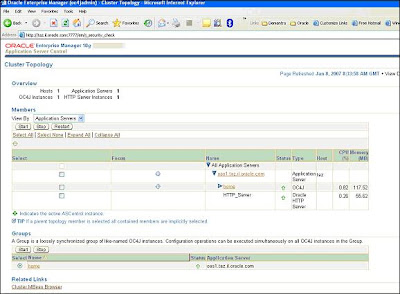 2) Navigate to default server : home
2) Navigate to default server : home
 3) Navigate to application
3) Navigate to application
 4) Click deploy button
4) Click deploy button
 5) select b2b.war file located in DEMANTRA_BASE_DIR\Collaboration\demantra and click next
5) select b2b.war file located in DEMANTRA_BASE_DIR\Collaboration\demantra and click next

6) Uploading of war screen will be shown.
Select Application name and context Root -- this will be used in ebiz profile - make a note of it.

7) Click configure class Loading edit option

8) check “Search Local Classes First”
 9) click next
9) click next
 10) deployment completed
10) deployment completed
 11) verify the deployment by launching collaboration workbench
11) verify the deployment by launching collaboration workbench
http://hostname.domainname:port/demantra/portal/loginpage.jsp
where demantra is context_name you have specified during the deployment
Well, we have successfully deployed the war file.
Next we need to configure the demantra spectrum business modeller and ebiz suite.
I will cover them in the next post.
Stay tuned for the further updates on this journey of integration.
This is Part III post of demantra R12 integration journey.
Previous related posts
Demantra - R12 integration overview
Demantra - R12 integration Part II
I have covered the preparation of R12 for integration and demantra installation in my last post.
Now the remaining portions of this integration are
1) 10.1.3.0 AS j2ee installation
2) creation and deployment of b2b.war file
3) Configuration of Demantra
4) Updating Ebiz profile
10.1.3.0 AS j2ee instance creation:
Install fresh 10.1.3.0 AS j2ee instance, in my scenario I have done it in windows box where my demantra installation resides. This is not the 10.1.3 mid-tier Oracle Home comes along with R12 Rapid Install. This is fresh installation altogether.
a)
i) unzip the 10.1.3 software bundle, run setup.exe
ii) feed installation directory
iii) Installation type( Integrated Webserver, J2EE server, Process Management)
iv) Type instance Name
v) Admin password (oc4jadmin )
vi) Click install
 b) select both
b) select bothi)ADF configuration Assistanct
ii) OPMN configuration assistant
 c) End of installation summary screen appears
c) End of installation summary screen appears d)
d)i) cd c:\AS10g\10.1.3\opmn\bin
ii) opmnctl stopall
ii) opmnctl startall - verify AS installation is okay
e) Add TNS entry of ebizdb in 10.1.3 AS 10G/network/admin/directory
I have added in c:\AS10g\10.1.3\network\admin\tnsnames.ora
and verified the connection to my db by sqlplus DMTRA_TEMPLATE/appsdbaarena@ebizdb
Now new j2ee 10.1.3 AS 10g installation is reading for deployment of b2b.war
Creation of B2B war file:
change the directory to
You will be seeing create_war batch file which is used to create b2b.war
cd D:\tkr12r3m\Collaborator\demantra double click create_war file

Login to AS control. http://hostname.domain:port/em
This will open up the Cluster Topology screen
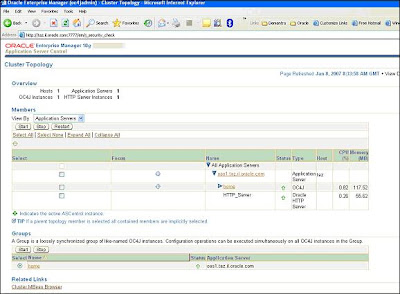 2) Navigate to default server : home
2) Navigate to default server : home 3) Navigate to application
3) Navigate to application 4) Click deploy button
4) Click deploy button 5) select b2b.war file located in DEMANTRA_BASE_DIR\Collaboration\demantra and click next
5) select b2b.war file located in DEMANTRA_BASE_DIR\Collaboration\demantra and click next
6) Uploading of war screen will be shown.
Select Application name and context Root -- this will be used in ebiz profile - make a note of it.

7) Click configure class Loading edit option

8) check “Search Local Classes First”
 9) click next
9) click next 10) deployment completed
10) deployment completed 11) verify the deployment by launching collaboration workbench
11) verify the deployment by launching collaboration workbenchhttp://hostname.domainname:port/demantra/portal/loginpage.jsp
where demantra is context_name you have specified during the deployment
Well, we have successfully deployed the war file.
Next we need to configure the demantra spectrum business modeller and ebiz suite.
I will cover them in the next post.
Stay tuned for the further updates on this journey of integration.
R12 - Demantra Integration Overview
 Oracle Acquired DEMANTRA(DEMANd management, sales and operations planning, and TRAde promotions management) on 1st June 2006. Together with Oracle's existing ERP solutions one can proactively manage complex, global supply chain operations.
Oracle Acquired DEMANTRA(DEMANd management, sales and operations planning, and TRAde promotions management) on 1st June 2006. Together with Oracle's existing ERP solutions one can proactively manage complex, global supply chain operations.I am going to cover Demantra Installation and integration of Demantra with Oracle Ebiz Suite in this and forthcoming articles. Integration benefits much of the customers of Oracle. 75% of Demantra customer using Oracle's ERP. More details can be found here
I have done DEMANTRA integration recently with R12.0.3 ebiz suite.
I thought of covering the details of the integration. In this post, I will be covering the high level picture of the integration.
Demantra UI looks alike the one is shown here

My Integration involved:
1) R12 with RUP3 in OEL Linux 3.0- R12.0.3 - Ebiz Installation R12 with RUP3 patch
2) Separate 10.1.3 AS installation in windows 2000 server - (do not confuse with 10.1.3 OH comes along with ebiz suite).
do fresh install of 10.1.3 Application Server installation ( installation type Integrated Web Server, J2EE Server, and Process Management). Its just a mid-tier J2EE installation of 10g 10.1.3 AS. I assume that I do not register my Demantra and ebiz suite as partner application in SSO.
3) Separate 10g DB Client Oracle software in windows 2000 server.
4) Demantra 7.2 Installation - Windows 2003 server where you have installed 10g Client Oracle software.
In my implementation I had ebiz instance in one of the Oracle Enterprise Linux 3.0 and in windows 2003 server I had 10.1.3 AS installation + Client 10g DB installation + Demantra installation


You must be knowing now the techstack involved with the integration of Demantra with Ebiz.
I will cover the detailed step by step in my next post. Stay Tuned.
R12 - Demantra Integration Part II
Hi Everyone!!
In my last post, I have covered Demantra 7.2- R12 ebiz suite integration overview.
You may would like to review my earlier post Demantra - R12 integration overview.
System Requirement Analysis:
You can verify the requirement of Client, Server,network requirements for installing Demantra 7.2 can be found at 468679.1.
The configuration I have done is represented as "Stack ST" in the above metalink note.
Ebiz R12.0.3:
I Assume that You have R12 instance installed/upgraded and you are at 12.0.3 Patchset level. I had the apps system in Oracle Enterprise Linux 3.0
Run the below sql as apps user,
SQL> select RELEASE_NAME from fnd_product_groups;
RELEASE_NAME
--------------------------------------------------
12.0.3
If you have plan to install R12 freshly you may review the earlier R12 installation post. Apply R12 RUP3 (6141000) on top of R12. Prerequisite and other steps can be found for upgrading the apps system from R12 to R12.0.3 at the note 445192.1.
Apply 7.2 Demantra - 12.0.3 EBS Integration Patch - 6606568
Your Apps System is now ready for integrating with Demantra.
What you need to know is
1) System Password
2) DB SID
3) DB listener port
4) Tablespace where you want to have Demantra data
5) Tablespace where you want to have Demantra indexes
Client Oracle Home:
I have Installed Oracle Client Home 10g as my ebiz DB was 10g. Make sure to have both client and oracle home are at same major version level even if its not at same patch set level.
Once I have installed client oracle home 10g, Added the tns entry of ebiz suite to client$ORACLE_HOME/network/admin/tnsnames.ora and verify sqlplus system/systempassword@ebizsid
Demantra7.2 Installation:
Demantra 7.2 Install Patch - 6617634, download and unzip. you will see setup.exe
double click on setup.exe
1) Select Demantra Spectrum

2) click next 3) select complete installation
3) select complete installation

4) select spectrum group, I have selected already existing group, As i have reinstalled for demonstration purposes
 5) Select DB type Oracle
5) Select DB type Oracle
 6) Client Oracle Home Location
6) Client Oracle Home Location
since my windows 2000 Service Pack 4 box had two client oracle home's installed, it is showing both 9i/10g client Oracle Homes.
select 10g as R12.0.3 comes with 10g DB. Otherwise installer will give warning.

7) Feed schema Name - DMTRA_TEMPLATE and password
 8) Feed System password
8) Feed System password

9) Installer verifies the connection

10) select application type

11) Select the Tablespaces
 12) Select the URL
12) Select the URL
 13) Plug-in version
13) Plug-in version

14) Admin account, I have selected designate later
 15) I didn't select anything
15) I didn't select anything
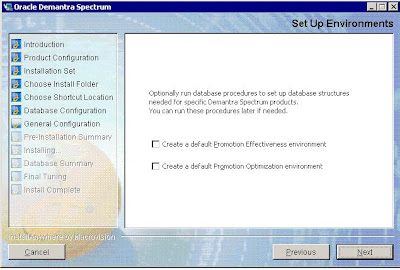 16) installation starts here
16) installation starts here

17) Installation progresses and completes





Now the installation of Demantra completed. You need to configuration of demantra and you need to deploy the war file in 10.1.3 AS j2ee instance. Stay Tuned for the next update on this journey of integration of demantra with Apps R12.0.3
Happy Learning.!!
Disclaimer:
Readers can use this document only for reference purposes. Please use the metalink document for the source of the truth. And if you are in doubt please consult oracle support before your proceed.
In my last post, I have covered Demantra 7.2- R12 ebiz suite integration overview.
You may would like to review my earlier post Demantra - R12 integration overview.
System Requirement Analysis:
You can verify the requirement of Client, Server,network requirements for installing Demantra 7.2 can be found at 468679.1.
The configuration I have done is represented as "Stack ST" in the above metalink note.
Ebiz R12.0.3:
I Assume that You have R12 instance installed/upgraded and you are at 12.0.3 Patchset level. I had the apps system in Oracle Enterprise Linux 3.0
Run the below sql as apps user,
SQL> select RELEASE_NAME from fnd_product_groups;
RELEASE_NAME
--------------------------------------------------
12.0.3
If you have plan to install R12 freshly you may review the earlier R12 installation post. Apply R12 RUP3 (6141000) on top of R12. Prerequisite and other steps can be found for upgrading the apps system from R12 to R12.0.3 at the note 445192.1.
Apply 7.2 Demantra - 12.0.3 EBS Integration Patch - 6606568
Your Apps System is now ready for integrating with Demantra.
What you need to know is
1) System Password
2) DB SID
3) DB listener port
4) Tablespace where you want to have Demantra data
5) Tablespace where you want to have Demantra indexes
| Data | Parameters |
| Default | APPS_TS_TX_DATA |
| Temporary | TEMP |
| Sales | APPS_TS_TX_DATA |
| Index | APPS_TS_TX_IDX |
| Simulation | APPS_TS_TX_DATA |
| Simulation index | APPS_TS_TX_IDX |
| Sales_data_engine_index_space | APPS_TS_TX_IDX |
| Sales_data_engine_space | APPS_TS_TX_DATA |
Client Oracle Home:
I have Installed Oracle Client Home 10g as my ebiz DB was 10g. Make sure to have both client and oracle home are at same major version level even if its not at same patch set level.
Once I have installed client oracle home 10g, Added the tns entry of ebiz suite to client$ORACLE_HOME/network/admin/tnsnames.ora and verify sqlplus system/systempassword@ebizsid
Demantra7.2 Installation:
Demantra 7.2 Install Patch - 6617634, download and unzip. you will see setup.exe
double click on setup.exe
1) Select Demantra Spectrum

2) click next
 3) select complete installation
3) select complete installation
4) select spectrum group, I have selected already existing group, As i have reinstalled for demonstration purposes
 5) Select DB type Oracle
5) Select DB type Oracle 6) Client Oracle Home Location
6) Client Oracle Home Locationsince my windows 2000 Service Pack 4 box had two client oracle home's installed, it is showing both 9i/10g client Oracle Homes.
select 10g as R12.0.3 comes with 10g DB. Otherwise installer will give warning.

7) Feed schema Name - DMTRA_TEMPLATE and password
 8) Feed System password
8) Feed System password
9) Installer verifies the connection

10) select application type

11) Select the Tablespaces
 12) Select the URL
12) Select the URL 13) Plug-in version
13) Plug-in version
14) Admin account, I have selected designate later
 15) I didn't select anything
15) I didn't select anything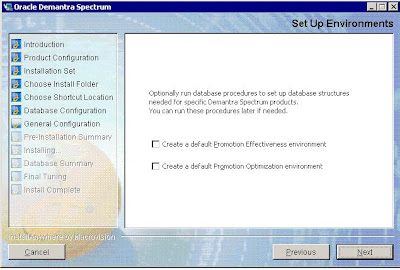 16) installation starts here
16) installation starts here
17) Installation progresses and completes





Now the installation of Demantra completed. You need to configuration of demantra and you need to deploy the war file in 10.1.3 AS j2ee instance. Stay Tuned for the next update on this journey of integration of demantra with Apps R12.0.3
Happy Learning.!!
Disclaimer:
Readers can use this document only for reference purposes. Please use the metalink document for the source of the truth. And if you are in doubt please consult oracle support before your proceed.
Subscribe to:
Comments (Atom)
